Help!
Define a problem by observing a scenario.

Lesson Plan
1. Prepare
- Read through the student material in the LEGO® Education SPIKE™ App.
- If you feel it's needed, plan a lesson using the getting started material in the app. This will help familiarize your students with LEGO® Education SPIKE™ Prime.
2. Engage (5 Min.)
- Use the ideas in the Ignite a Discussion section below to engage your students in a discussion related to this lesson.
- Use the video to explain the lesson.
3. Explore (20 Min.)
- Have your students work in pairs to build the Kiki the dog model.
- Ask them to play the first programming stack and describe what they think is happening.
- Have them play the second programming stack.
- Give them one minute to make a list of all the possible problems Kiki could have with the new sounds.
4. Explain (10 Min.)
- Have each team pair up with another team to compare and discuss their lists. Steer the discussion toward defining a problem.
5. Elaborate (25 Min.)
- Ask the teams to continue to refine their design solutions or pick another problem they have defined earlier for Kiki and solve it.
- Don't forget to leave some time for cleanup.
6. Evaluate
- Give feedback on each student's performance.
- You can use the assessment rubrics provided to simplify the process.
Ignite a Discussion
Start a discussion about pets by asking if any of your students have a pet at home.Briefly talk about some of their animals’ behavior, focusing the discussion on how they can identify problems their pet may be having, for example:
- Has their cat ever made an odd sound?
- Does their dog bark or growl?
Have your students watch this video to see what they're about to do.

Building Tips
How does it work?
This model uses a Color Sensor to detect and react to the color of objects. The Color Sensor can detect various color tones. Find out more about the Color Sensor in the help section of the SPIKE App.
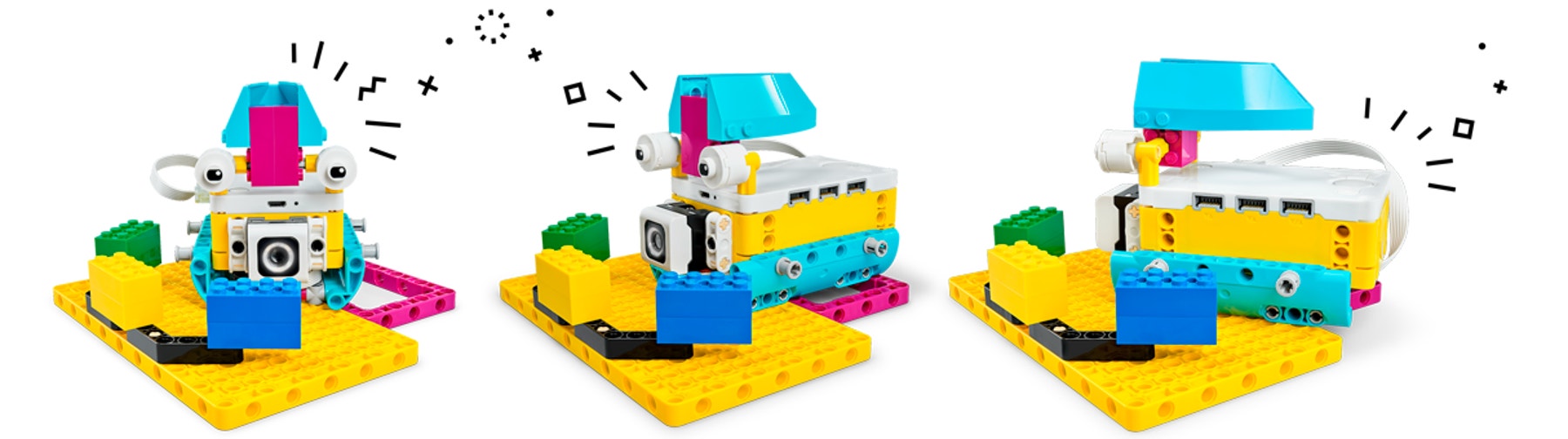
Make It Your Own
Allow students to personalize their models by adding bricks and other elements from around the classroom.
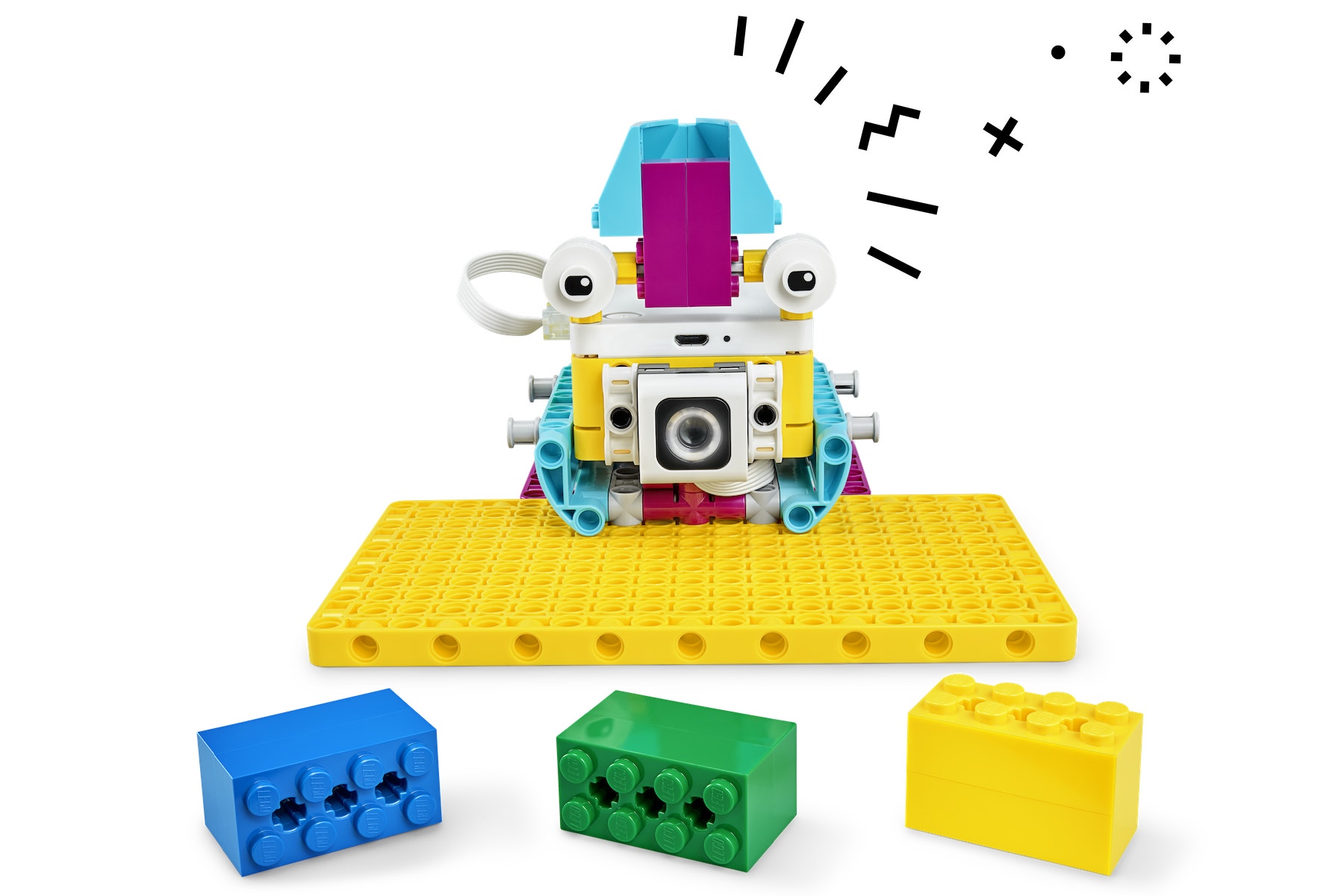
Coding Tips
Main Program

Differentiation
Simplify this lesson by:
- Narrowing the options of where these stories are taking place (e.g., in a house, park, or city street)
Take this lesson to the next level by:
- Eliminating easy and obvious options (e.g., Kiki is barking because the doorbell rang), challenging your students to come up with some highly creative problem descriptions
- Having the teams give "story sounds" to each other, then comparing how different teams define problems
- Note: a "story" is a series of 3 sounds, one for each color block
- Having your students go through the full design process after defining the problem, in order to find a solution to the problem
- Incorporating the language arts extension
Assessment Opportunities
Teacher Observation Checklist
Create a scale that matches your needs, for example:
- Partially accomplished
- Fully accomplished
- Overachieved
Use the following success criteria to evaluate your students' progress:
- Students can define problems based on various observations.
- Students can communicate the details of the problem they observed.
- Students can define success criteria for their solutions.
- Students can see the difference between defining a problem and defining a solution.
Self-Assessment
Have each student choose the brick that they feel best represents their performance.
- Blue: I’ve identified one or more problems based on my observations.
- Yellow: I’ve defined success criteria and design constraints for a solution to one of Kiki’s problems, and I’ve come up with an idea to solve the problem.
- Violet: I’ve defined success criteria and design constraints for a solution to one of Kiki’s problems, come up with an idea to solve the problem, and used the criteria to evaluate and improve my solution.
Peer-Assessment
Encourage your students to provide feedback to others by:
- Having one student score the performance of another using the colored brick scale above.
- Asking them to present constructive feedback to each other so that they can improve their group's performance during the next lesson.

Language Arts Extension
To incorporate language arts skills development:
Encourage your students to share the problems they’ve tried to solve and how their solutions have met the success criteria. Ask them to share their solutions in one of the following ways:
▷ As a presentation to the class
▷ As part of a class discussion
▷ In small groups of 8-10 studentsAsk the students to give positive and constructive feedback to the other teams.
Note: This will make for a longer lesson.
Career Links
Students who enjoyed this lesson might be interested in exploring these career pathways:
- Construction and Architecture (Architecture)
- Business and Finance (Entrepreneurship)
- Manufacturing and Engineering (Pre-Engineering)
Teacher Support
Students will:
- Define a problem
- Begin to establish criteria that will eventually lead to a solution
NGSS
MS-ETS1-1 Engineering Design
Define the criteria and constraints of a design problem with sufficient precision to ensure a successful solution, taking into account relevant scientific principles and potential impacts on people and the natural environment that may limit possible solutions.
Common Core
CCSS.ELA-LITERACY.SL.6.1
Engage effectively in a range of collaborative discussions (one-on-one, in groups, and teacher-led) with diverse partners on grade 6 topics, texts, and issues, building on others' ideas and expressing their own clearly.




