Grab and Release
Build a motorized tool to move objects.

Lesson Plan
1. Prepare
- Read through the student material in the EV3 Classroom App.
- Collect some information about motorized tools and how they’re used in robotics.
- To complete this lesson, the students will have to have built the Driving Base model, which will take about 30 minutes.
2. Engage (5 Min.)
- Use the ideas in the Ignite a Discussion section below to engage your students in a discussion related to this lesson.
- Split your class into pairs.
3. Explore (20 Min.)
- Have each pair of students build the Cuboid, and the Medium Motor and Ultrasonic Sensor extensions for their Driving Base.
- Give the students some time to use the programming stacks provided to explore how this motorized tool can be used to move the Cuboid.
4. Explain (5 Min.)
- Facilitate a discussion about the key features of the Medium Motor extension and its limitations.
5. Elaborate (15 Min.)
- Challenge your students to program their Driving Bases to use the Ultrasonic Sensor to stop near the Cuboid and then lower the arm to collect and return the Cuboid.
- Don’t forget to leave some time for cleanup.
6. Evaluate
- Give feedback on each student’s performance.
- You can use the assessment rubrics provided to simplify the process.
Ignite a Discussion
Motorized tools can be attached to robots to enable them to perform different tasks. Some are very specialized and optimized for a single purpose, whereas others are more versatile.
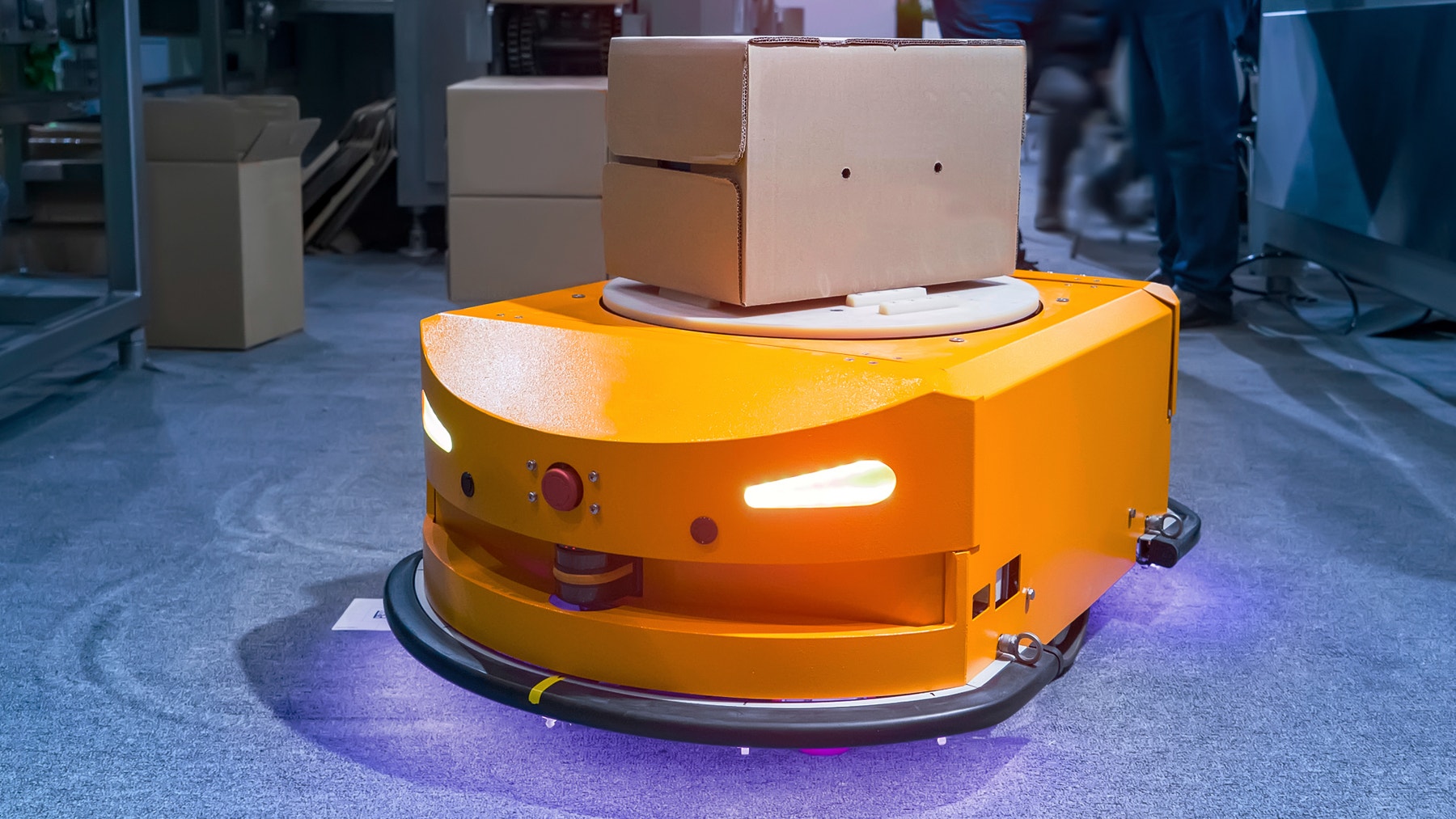
Use these questions to engage your students in a discussion about ways robots could use motorized tools:
- What tasks should a motorized tool designed to handle objects be able to do?
- In which situations would you choose a highly optimized motorized tool?
- In which situations would a versatile motorized tool be better?
Building Tips
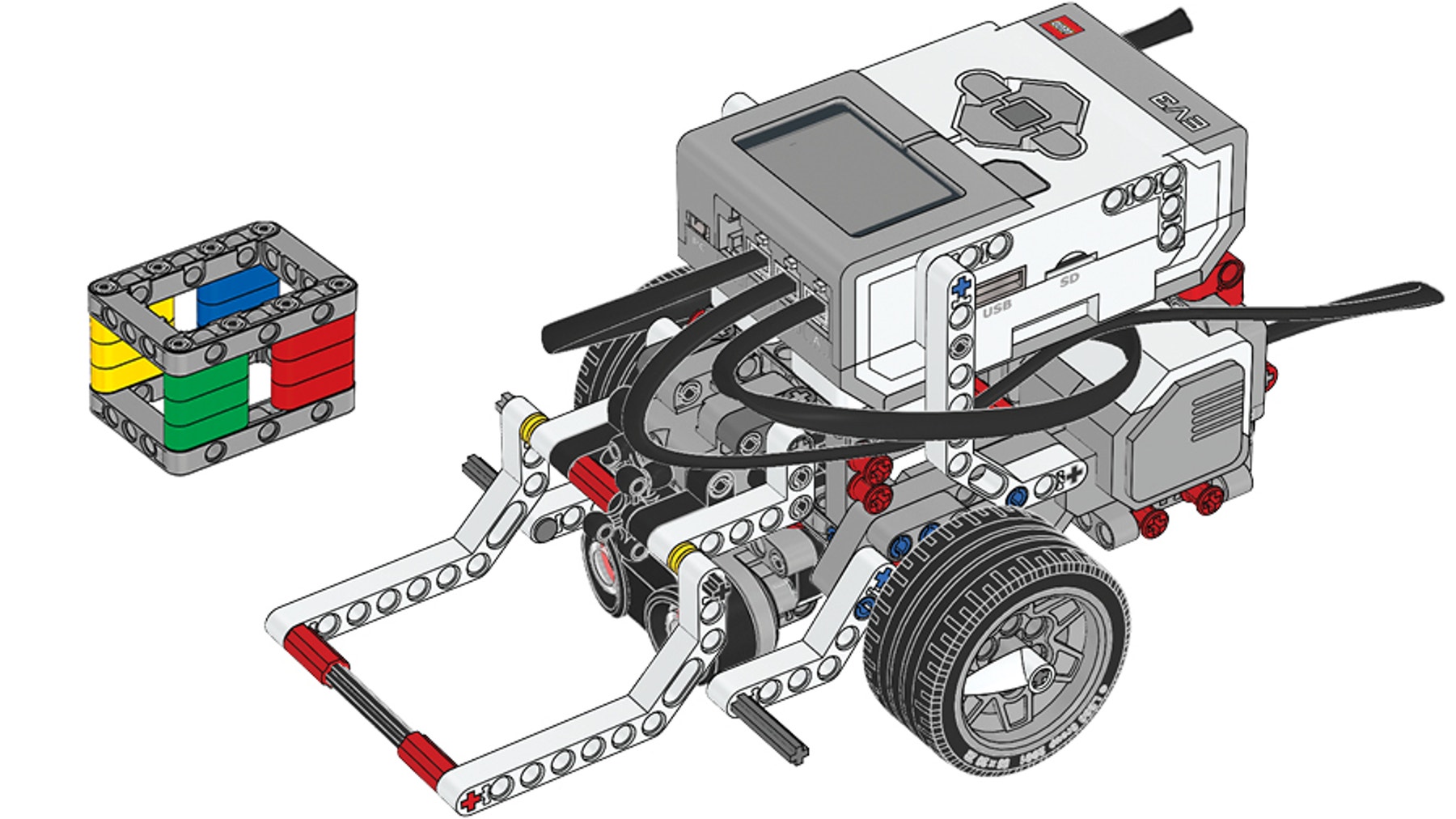
Building Instructions
Keep the Driving Base assembled after use, rather than taking it apart.
Coding Tips
Main Program

Possible Solution

Differentiation
Simplify this lesson by:
- Allowing the students to place the Cuboid at a known and fixed distance
- Spending extra time explaining how to use the Ultrasonic Sensor
Take this lesson to the next level by:
- Asking your students to modify the Medium Motor extension to move objects of different shapes and sizes
- Challenging your students to create their own Driving Base tools
Assessment Opportunities
Teacher Observation Checklist
Create a scale that matches your needs, for example:
- Partially accomplished
- Fully accomplished
- Overachieved
Use the following success criteria to evaluate your students’ progress:
- Students can use a motorized tool to move and release an object.
- Students can use the Ultrasonic Sensor to determine when to activate the motorized tool.
- Students can expand their program to return an object to the starting position of the Driving Base.
Self-Assessment
Have each student choose the level that they feel best represents their performance.
- Bronze: I’ve used a motorized tool to move and release the Cuboid.
- Silver: I’ve used the Ultrasonic Sensor to activate a motorized tool at the right time to move and release the Cuboid.
- Gold: I’ve used the Ultrasonic Sensor to activate a motorized tool at the right time and have moved the Cuboid to the starting position of the Driving Base.
- Platinum: I’ve used the Ultrasonic Sensor to activate a motorized tool at the right time and have moved different objects to the starting position of the Driving Base.
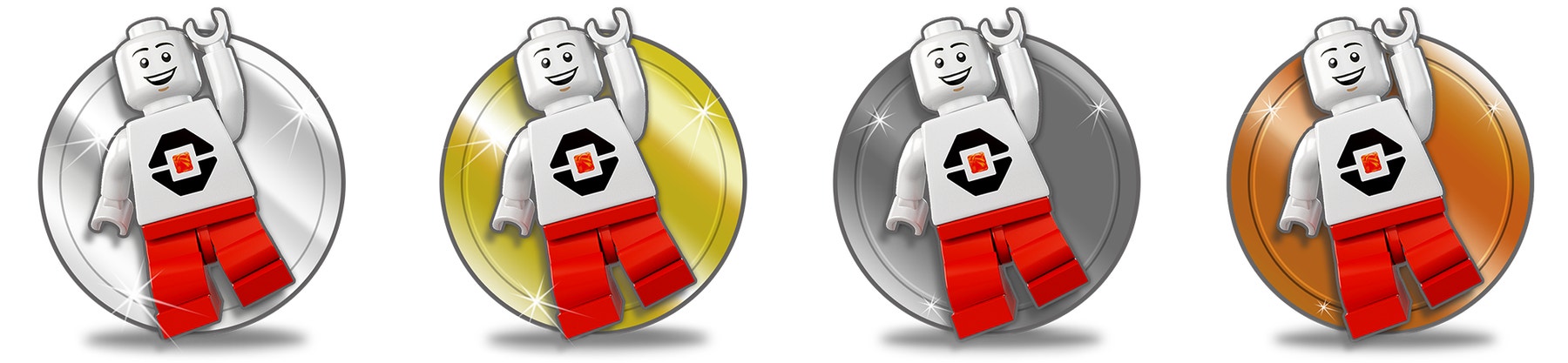
Language Arts Extension
To integrate language arts skills development:
- Have your students prepare and deliver a presentation about how their Driving Base uses the motorized tool to complete tasks, highlighting the tool’s strengths, components used, etc.
Note: This will make for a longer lesson.
Career Links
Students who enjoyed this lesson might be interested in exploring these career pathways:
- Information Technology (Computer Programming)
- Science, Technology, Engineering & Mathematics (Science and Math)
Hỗ trợ giáo viên
Students will:
- Create a motorized tool for the Driving Base
- Explore how to move and release objects
NGSS
MS-ETS1-4
Develop a model to generate data for iterative testing and modification of a proposed object, tool, or process such that an optimal design can be achieved.
CSTA
2-AP-12 6-8
Design and iteratively develop programs that combine control structures, including nested loops and compound conditionals.
Common Core
CCSS.ELA-LITERACY.W.6.1
Write arguments to support claims with clear reasons and relevant evidence.
Tài liệu dành cho học sinh
Bảng tính học sinh
Tải xuống, xem hoặc chia sẻ dưới dạng trang HTML trực tuyến hoặc PDF có thể in được.