Music - Animal Concert
With this lesson children will be able to recognize different animal sounds and be able to compose a simple melody using digital tools.

Engage

Ask the children if they know what sounds different animals make.
Have them try to imitate some of these sounds.
Pick a song about animals that is well-known to your class and sing and/or dance to it.
Tell the children that the safari bus is full of preschoolers today.
They’re going to a concert performed by forest animals!
Would you like to join them and meet all of the animal singers?
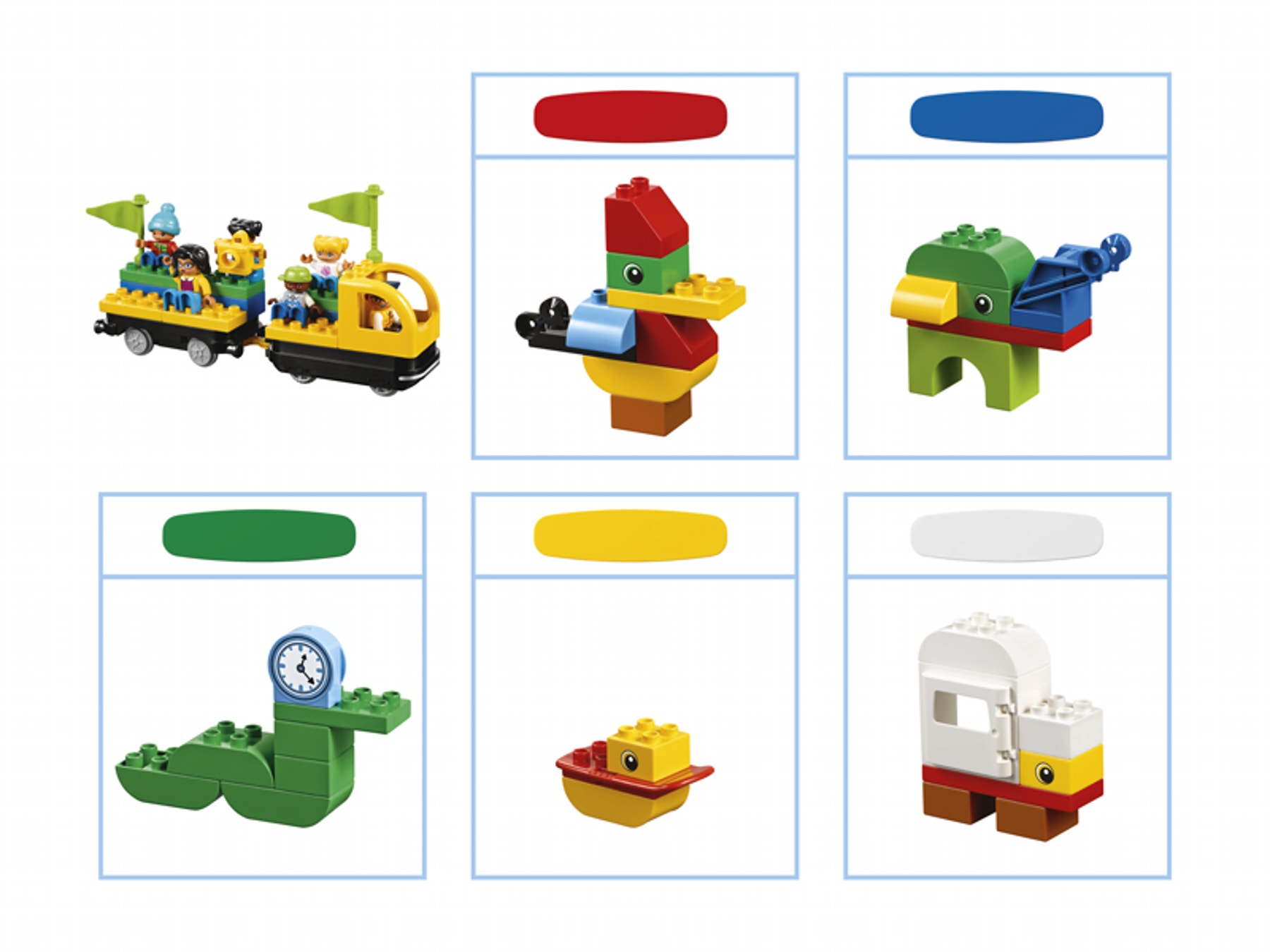
Explore
Build the safari bus and a train track (an O-shaped track is recommended).
Now experiment with the app.
Put the safari bus on the track and allow the children to explore the different functions of each button.
Place one action brick of each color on the track.
Have the children take turns using the app to “drive” the bus.
What happens after the bus passes each action brick?
Explain
Talk to the children about the sounds they’ve just heard.
Ask questions like:
- What did you hear when the bus went over the action bricks?
- Did you know those animal sounds?
- What animals did you hear? (Ask the children to build the animals they’ve named.)
Ask the children to place each animal next to its action brick.
Use the app to see if the sound matches the animals they have built.
Elaborate
Now you’re going to make your own animal concert!
Have the children place the action bricks in any order on the track to compose their own music!
Talk to the children about their composition.
Ask them what they’d like to express with their music (e.g., happiness, excitement, nice weather).
Encourage the children to sing and dance to their music.
Stuffed animals or similar toys can be used as props for their performance.
Evaluate
Ask guiding questions to elicit students’ thinking and their decisions while ideating, building, and programming.
Observation Checklist
Review the learning objectives and educational standards addressed in this lesson (Teacher Support box).
Share specific student responses and behaviors at different levels of mastery.
Use the following checklist to observe students’ progress:
Students can describe the repeating pattern of the sounds on the track as a loop.
Students can design simple sequences to compose a simple melody.
Students can express their thoughts, feelings, and ideas clearly.
More Ideas
Use this lesson’s format to create lessons for the Music Band in the app. Involve different
instruments in the Engage phase discussion and explore more interesting sounds with your
preschoolers.
For a more challenging music lesson, try Are you sleeping Brother John?
- Investigate the melody of each action brick.
- Sequence the action bricks to match the song.
- Compose a new song by remixing the action bricks.


Hỗ trợ giáo viên
Children will:
- Understand that the action bricks’ behavior can be changed using the app
- Be able to recognize different animal sounds
- Be able to compose a simple melody using digital tools
For up to four children
Coding Express (45025)
Coding Express App
1A-AP-10 Develop programs with sequences and simple loops, to express ideas or address a problem.
Extension:
CCSS.ELA-LITERACY.SL.K.6 Speak audibly and express thoughts, feelings, and ideas clearly.