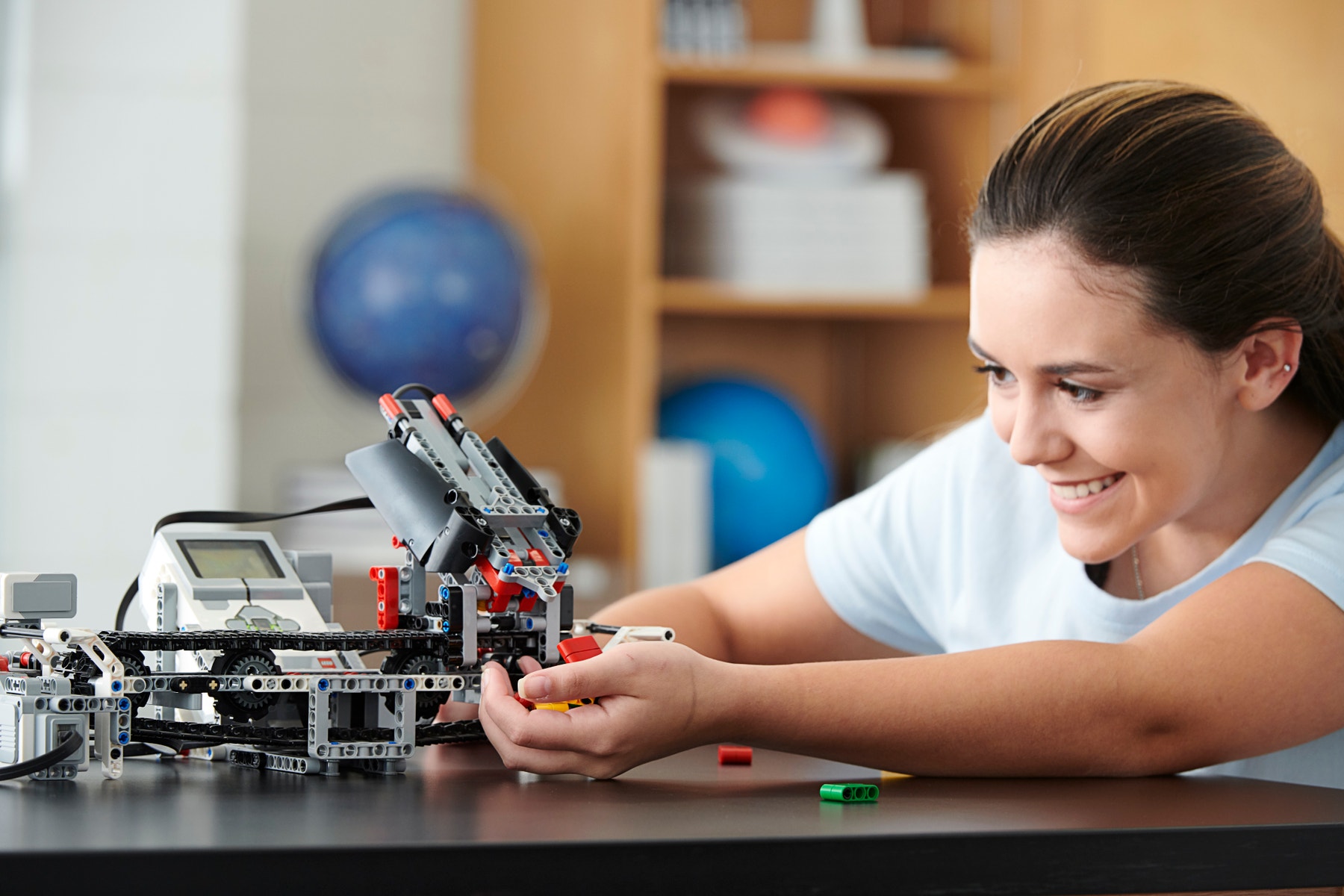
- Teacher Resources - Find the Right Software
Find the Right Software
When it comes to teaching, we understand that you need the right tool for the job. Is your classroom equipped with a suite of iMacs or Windows 10 laptops? Perhaps your students are mobile with a mix of iPads and Android tablets?
Whatever your requirement, LEGO® MINDSTORMS® Education EV3 has the right software for you. Check out the comparison below to help you decide which one is best for your needs.
EV3 Lab
EV3 Lab is our fully featured software for desktop computers. From intuitive drag-and-drop programming and comprehensive data logging and analysis, to integrated projects and powerful content editing & documentation modules, EV3 Lab has everything you and your students need for effective STEM learning.
Key features
- Getting started tutorials – Help your students get up to speed quickly
- Full programming environment – Take complete control of your robot and sensors with an intuitive drag-and-drop programming interface
- Full suite of multimedia tutorials – Learn all about controlling your robot, compatible hardware, data logging, and useful tools
- Data logging – Predict, capture, and analyze data from your EV3 robot and attached sensors in a graph-based interface
- Content editor – Customize existing projects or create your own to suit your specific curriculum needs
- Student documentation – Let your students document their work as they progress through each project
Available curriculum packs
- Space Challenge
- Design & Engineering Projects
- EV3 Coding Activities
- EV3 Science
Languages
- Arabic
- German
- English (United States)
- English (United Kingdom)
- Spanish
- French
- Italian
- Japanese
- Korean
- Norwegian
- Dutch
- Portuguese (Brazilian Portuguese)
- Russian
- Swedish
- Simplified Chinese
- Danish
System Requirements
Windows PC
Operating system:
- Windows 7, Windows 8, and Windows 10 (excluding Win RT).
Hardware:
- 2 GB RAM or more
- 1.5 GHz processor or faster
- 2 GB available hard disk space
- Available USB port or Bluetooth 2.0 or above
- Minimal supported screen resolution – 1024 x 600
Available on Downloads page.
Mac
Operating system:
- Mac OS X 10.6 (Snow Leopard) or above
Hardware:
- 2 GB RAM or more
- 1.5 GHz processor or faster
- 2 GB available hard disk space
- Available USB port or Bluetooth 2.0 or above
- Minimal supported screen resolution – 1024 x 600
Available on Downloads page.
EV3 Programming
EV3 Programming is our streamlined product designed for the portability and intuitive touch-enabled interface of many of today’s tablets, Chromebooks and Windows 10 devices. EV3 Programming gives your students the tools they need to learn about and program their robots, using a combination of the EV3 Lab drag-and-drop interface and the untethered experience of a portable device.
Key features
- Getting started tutorials – Help your students get up to speed quickly
- Intuitive, touch-enabled programming environment – Control your robot and sensors using the -same drag-and-drop interface as EV3 Lab (limited selection of programming tools and programming blocks available)
- Portability – Enjoy the fully untethered experience of a wireless device
- Compatibility – Export and open your EV3 Programming projects in EV3 Lab
Available curriculum packs*
- Design & Engineering Projects (3 projects)
- EV3 Coding Activities
*Curriculum packs are only available in certain languages. Additional lesson plans are available for free here
Languages**
- German
- English (United States)
- English (United Kingdom)
- Spanish
- French
- Italian
- Japanese
- Korean
- Norwegian
- Dutch
- Portuguese (Brazilian Portuguese)
- Russian
- Swedish
- Simplified Chinese
- Danish
**The Chromebook edition is only available in English (United States), English (United Kingdom), and English (Australia)
System Requirements
iPad
Operating system:
- iOS 8.0 or above
Hardware:
- iPad 2 or newer
Available on iTunes App Store.
Chromebook
Operating system:
- Chrome OS version 50 or above
Hardware:
- 4 GB RAM or more
- 1.40 GHz dual-core processor or faster
- 2 GB available storage space
- Bluetooth 2.0 or above
Available on Chrome Web Store.
Firmware update compatibility: To confirm that your Chromebook is able to update the firmware on your EV3 Brick via USB, please open the Chrome web browser in your Chromebook and enter ‘chrome://system’ in the address bar. Locate the version number under ‘uname’. If you have version 3.14 or above, then you should be able to update your EV3 Brick via EV3 Programming. If not, please update your EV3 Brick from the EV3 Lab software.
Android Tablet
Operating system:
- Android 4.2.2 Jelly Bean or above
Hardware:
- 1 GB RAM or more
- 1.5 GHz processor or faster
- 2 GB available hard disk space
- Bluetooth 2.0 or newer
- 8” display or larger
Available on Google Play.
Android compatibility: Due to the open-source design of Android devices, some Android tablets will be incompatible with EV3 Programming, even though they may meet the minimum system requirements. If you are buying Android tablets for a school or you are in doubt whether your existing tablets are compatible with EV3 Programming, please contact us in English at android-support@legoeducation.com.
Amazon Fire
Operating system:
- Android 4.2 or above
Compatible with:
- Kindle Fire HDX WAN (2013)
- Kindle Fire HDX (2013)
- Kindle Fire HDX 8.9 WAN (2013)
- Kindle Fire HDX 8.9 (2013)
- Fire HDX 8.9 WAN (2014)
- Fire HDX 8.9 (2014)
- Fire HD 10 (2015)
- Fire HD 8 (2015)
- Fire HD 10 (2017)
Windows 10
Operating system:
- Windows 10 (version 1511, Threshold 2) or above
Hardware:
- 2 GB of RAM or more
- 1.5 GHz processor or faster
- 1 GB available hard disk space
- Available USB port or Bluetooth 2.0 or above
- Minimal supported screen resolution – 800 x 600
Available on the Downloads page and Windows 10 Store




