Assembling an Advanced Driving Base
Use effective teamwork to build and present a strong competition-ready Driving Base.

Lesson Plan
1. Prepare
- Read through the student material in the LEGO® Education SPIKE™ App.
2. Engage (10 Min.)
- Use the ideas in the Ignite a Discussion section below to engage your students in a discussion related to this lesson.
- Use the video to explain the lesson.
3. Explore (30 Min.)
- Have your students work in teams of four to build the Advanced Driving Base.
▷ Each team member is responsible for one of the four building instructions.
- When everyone on the team has finished building, ask them to work together to assemble their individual builds into the final model. Remind them to check the cable connections and to consider cable management.
- Ask them to play the first program to test their Driving Bases.
4. Explain (10 Min.)
- Facilitate a discussion about the key features of each build and how they make a strong Driving Base when combined.
5. Elaborate (40 Min.)
- Have your students try out the rest of the example programs to get a feel for how the Advanced Driving Base moves.
- Ask the teams to take turns presenting their Driving Bases, describing how they assembled and programmed it.
▷ Each student must explain what they did individually.
- Don't forget to leave some time for cleanup.
6. Evaluate
- Give feedback on each student's performance.
- You can use the assessment rubrics provided to simplify the process.
Ignite a Discussion
Spend some time watching videos of competition robots in action and try to identify best practices. Use these questions to engage your students in a discussion about successful teams and effective robot design:
- What's teamwork?
- Why should everyone play their part in the team?
- What makes an effective competition robot?
Have your students watch this video to see what they're about to do.

Building Tips
The Advanced Driving Base
This Advanced Driving Base uses:
- 2 Large Motors for propulsion
- 2 Medium Motors for powering tools
- 2 Color Sensors
Once each team has assembled their Driving Base, ask them to pick it up and to take a good look at it.
Ask them to describe its features. Have them pretend they're giving a short presentation to a competition judge (i.e., you). Questions like these can help prompt students who are having a hard time getting started:
- How does your Driving Base feel?
- How is this design different from your Practice Driving Base?
- Why is a modular build useful?
- Why are the wheels also supported on the outside?
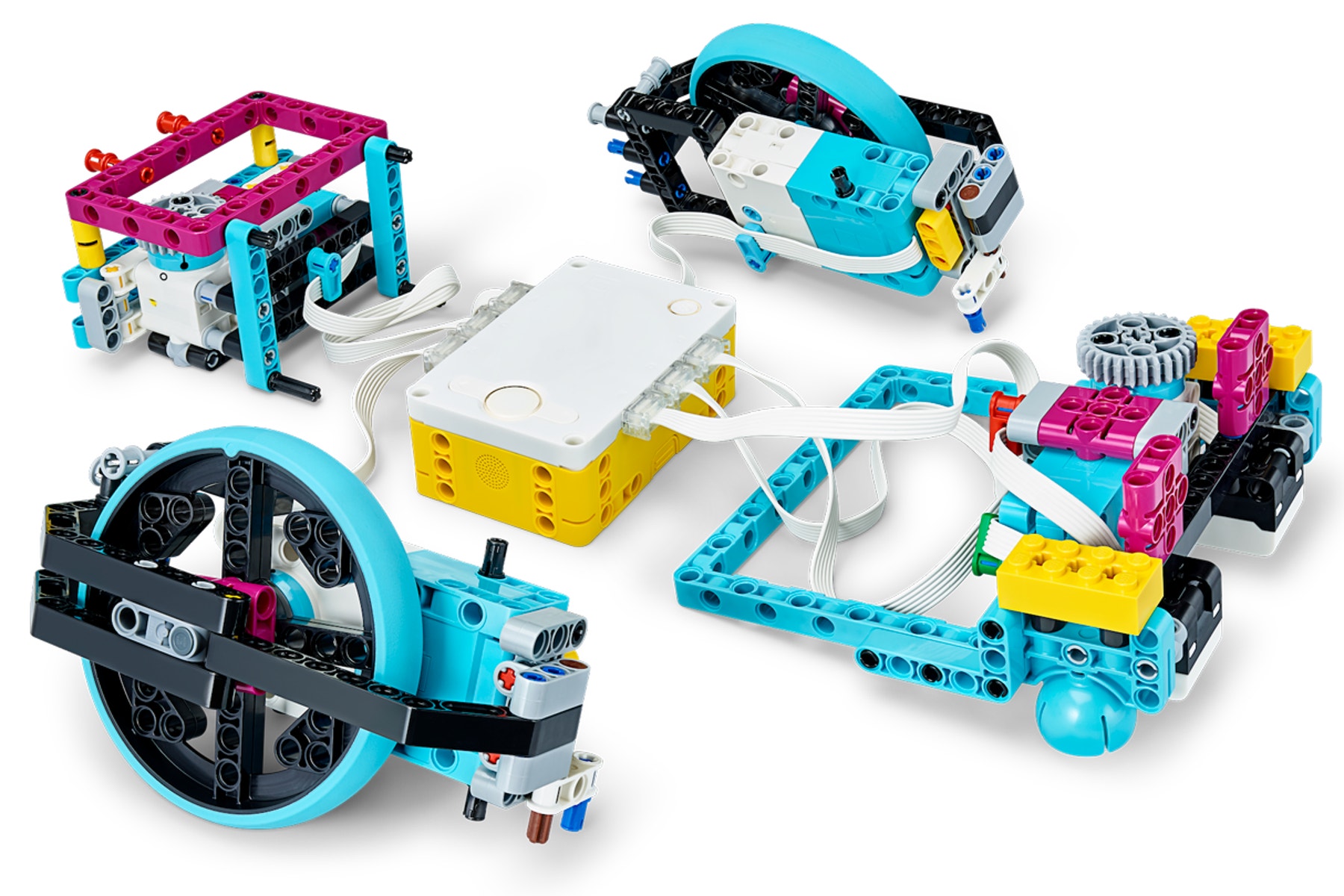
Coding Tips
Main Program

Differentiation
Simplify this lesson by:
- Making sure your students have completed the lessons at the beginning at this unit
- Having your students work in pairs on each module, instead of individually
Take this lesson to the next level by:
- Giving your students the left wheel assembly building instructions only, making them complete the right wheel assembly without instructions
- Setting up an obstacle course with spare bricks and challenging your students to write a program to make the Driving Base drive around the obstacles without knocking them over
Assessment Opportunities
Teacher Observation Checklist
Create a scale that matches your needs, for example:
- Partially accomplished
- Fully accomplished
- Overachieved
Use the following success criteria to evaluate your students' progress:
- Students worked independently to construct their part of the Driving Base.
- Students actively contributed to work within the team and no one was left out.
- Students presented their Driving Base as a team, clearly and concisely describing its design features.
Self-Assessment
Have each student choose the brick that they feel best represents their performance.
- Blue: I've worked as part of a team to build and assemble our Advanced Driving Base.
- Yellow: I've worked as part of a team to build, assemble, and test our Advanced Driving Base.
- Violet: Along with my team, I've presented our Advanced Driving Base, clearly explaining my contribution in putting it together.
Peer-Assessment
Encourage your students to provide feedback to others by:
- Having one student score the performance of another using the colored brick scale above.
- Asking them to present constructive feedback to each other so that they can improve their group's performance during the next lesson.

Language Arts Extension
To incorporate language arts skills development:
- Have your students prepare and deliver a presentation about how they built their Advanced Driving Base, specifically highlighting its strengths, the components used, etc.
Career Links
Students who enjoyed this lesson might be interested in exploring these careers pathways:
- Manufacturing and Engineering (Machine Technology)
- Manufacturing and Engineering (Pre-Engineering)
- Transportation (Auto Body Repair)
- Transportation (Automotive Technology)
Teacher Support
Students will:
- Assembled a competition-ready Driving Base
- Clearly present the main features of their Driving Base
LEGO® Education SPIKE™ Prime Set
LEGO® Education SPIKE Prime Expansion Set
NGSS
MS-ETS1-1
Define the criteria and constraints of a design problem with sufficient precision to ensure a successful solution, taking into account relevant scientific principles and potential impacts on people and the natural environment that may limit possible solutions.
MS-ETS1-4
Develop a model to generate data for iterative testing and modification of a proposed object, tool, or process such that an optimal design can be achieved.
CSTA
2-CS-01 6-8
Recommend improvements to the design of computing devices, based on an analysis of how users interact with the devices.
Common Core
CCSS.ELA-LITERACY.W.6.1
Write arguments to support claims with clear reasons and relevant evidence.