Break Dance
Synchronize motor movements of a "break dancer" to keep in rhythm with light and beats.

Lesson Plan
1. Prepare
- Read through the student material in the LEGO® Education SPIKE™ App.
- If you feel it's needed, plan a lesson using the getting started material in the app. This will help familiarize your students with LEGO©®Education SPIKE™ Prime.
2. Engage (5 min.)
- Use the ideas in the Ignite a Discussion section below to engage your students in a discussion related to this lesson.
- Use the video to explain the lesson.
3. Explore (20 min.)
- Have your students work in pairs to build the "break dancer."
- Ask them to experiment with timing, syncing the motion of the legs with the blinking light on the Hub.
4. Explain (5 Min.)
- Talk about synchronizing movement.
- Have your students add movement to the dancer's arms.
5. Elaborate (15 Min.)
- Ask your students to add some beats that are in tune with their dancer's moves.
- How many sounds can they sync?
- Now have them program their dancers to move at regular intervals (e.g., every 30 seconds). Point out that this is meant to remind them to get up and dance!
- Don't forget to leave some time for cleanup.
6. Evaluate
- Give feedback on each student's performance.
- You can use the assessment rubrics provided to simplify the process.
Ignite a Discussion
Start a discussion about the importance of moving and exercising throughout the day. Ask relevant questions, like:
How often should you stand up and move if you're spending a lot of time sitting down?
What types of exercise could you do to keep moving?
Are you taking breaks throughout the day, do you sometimes forget?
Have your students watch this video to see what they're about to do.

Building Tips
Tandem Build
Split each team's building tasks to ensure that everybody is actively involved.
- Student A: top of the Break Dancer
- Student B: bottom of the Break Dancer
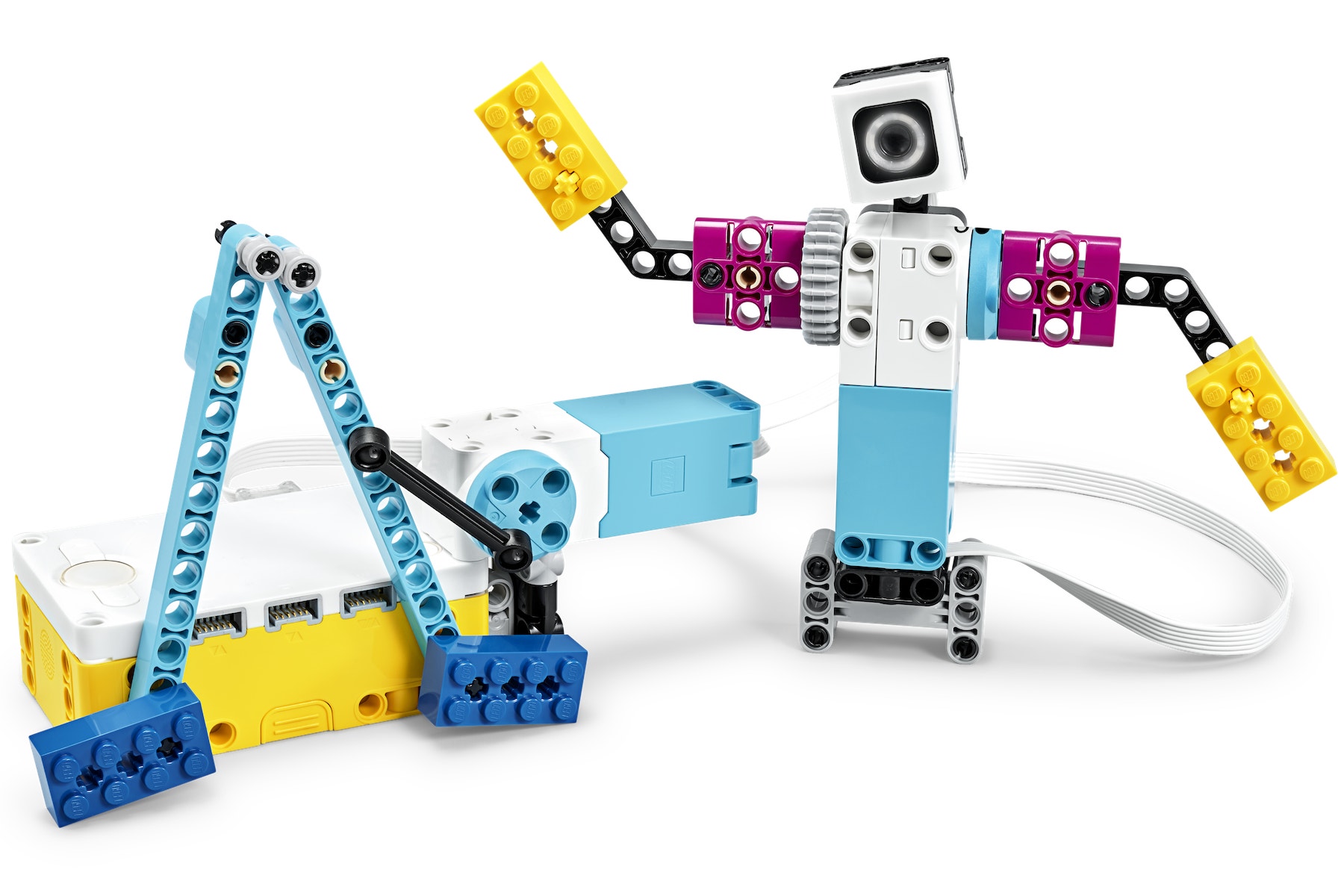
Things to Sync
Syncing movement means that every move follows the rhythm. For example, everything takes one second to complete, which is often the case in music or dance.
There are various things to sync in this lesson.
- Movement of the legs
- Movement of the arms
- Blinking of the pixels on the Light Matrix
- Different sounds and notes
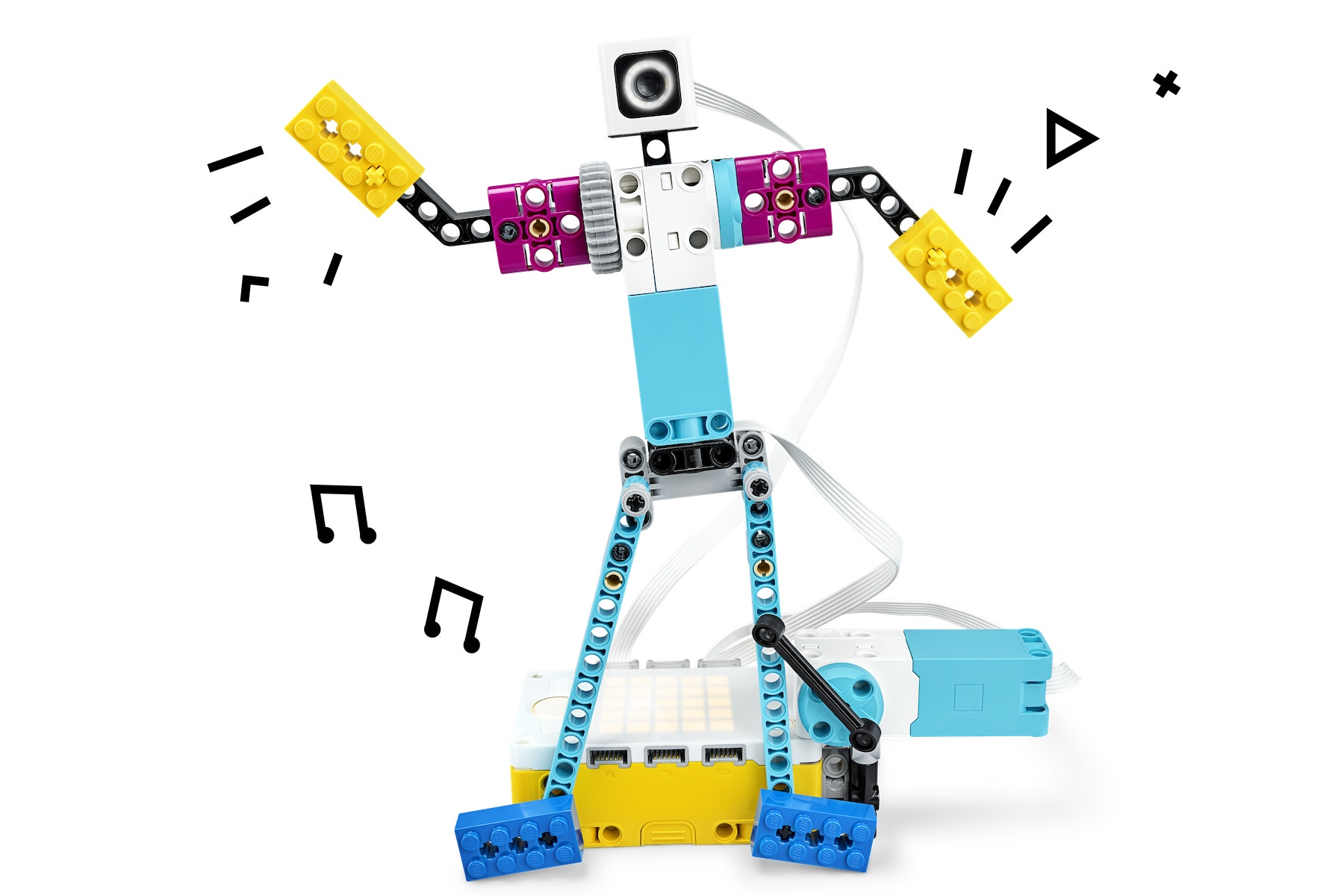
Add More Functions
Adding a third motor and an Ultrasonic Sensor will give your students more things to sync. For example:
- Movement of a third element
- Blinking of the Distance Sensor Light
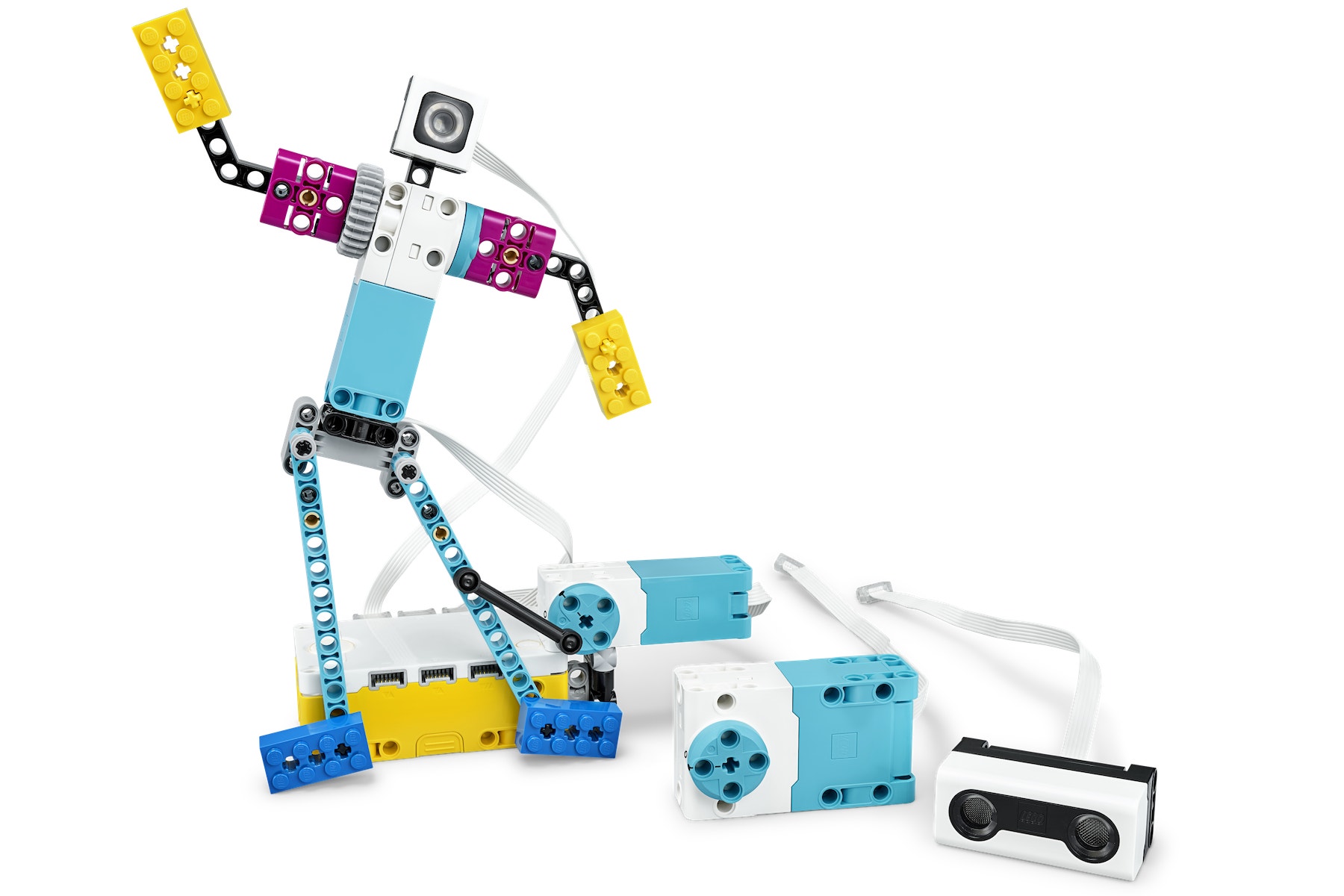
Make It Your Own
Have your students add bricks to personalize their dancers.
Coding Tips
Main Program

Possible Solution

Other Programs

Differentiation
Simplify this lesson by:
- Exploring the functions of the motor and how to control it using different units (e.g., motor run for seconds, for degrees, for rotations), use the Motors and Sensors getting started material to help you
Take this lesson to the next level by:
- Having the teams sync their models to create a flash mob
Assessment Opportunities
Teacher Observation Checklist
Create a scale that matches your needs, for example:
- Partially accomplished
- Fully accomplished
- Overachieved
Use the following success criteria to evaluate your students' progress:
- Students understand the concepts of rhythm, timing, and synchronization.
- Students accurately observe the "break dancer" and make efficient corrections to their programs.
- Students build an understanding of the "break dancer's" functionality so that they're able to program new rhythms following new beats in a short amount of time.
Self-Assessment
Have each student choose the brick that they feel best represents their performance.
- Blue: I've programmed the dancer’s legs to move in sync with the light.
- Yellow: I've programmed the dancer’s legs and arms to move in sync with the light.
- Violet: I've programmed the dancer to move at regular intervals. playing some beats to keep me moving.
Peer-Assessment
Encourage your students to provide feedback to others by:
- Having one student score the performance of another using the colored brick scale above.
- Asking them to present constructive feedback to each other so that they can improve their group's performance during the next lesson.

Language Arts Extension
To incorporate language arts skills development:
- Have the students research and discuss why it's important to get up and move at regular intervals when sitting for long periods in class, at the computer, watching TV, playing video games, etc.
Note: This will make for a longer lesson.
Math Extension
To incorporate math skills development:
- Have your students explore or explain beats in terms of fractions.
- Have them play polymetric beats (e.g., 2/4 with 3/8, 5/4 with 4/4).
Note: This will make for a longer lesson.
Career Links
Students who enjoyed this lesson might be interested in exploring these career pathways:
- Health Science (Biomedical)
- Health Science (Medical & Health Careers)
Teacher Support
Students will:
- Effectively use different data types such as time (seconds), speed, and degrees of rotation
CSTA
2-DA-09
Refine computational models based on the data they have generated.
ISTE
- Knowledge of content
Computer science educators demonstrate knowledge of computer science content and model important principles and concepts.
a. Demonstrate knowledge of and proficiency in data representation and abstraction
i. Effectively use primitive data types
COMMON CORE
CCSS.MATH.CONTENT.6.RP.A.3.D
Understand ratio concepts and use ratio reasoning to solve problems.
CCSS.MATH.CONTENT.6.NS.C.5
Apply and extend previous understandings of numbers to the system of rational numbers.




